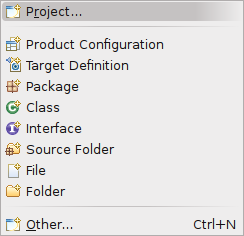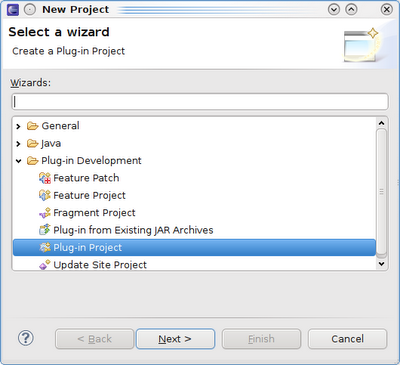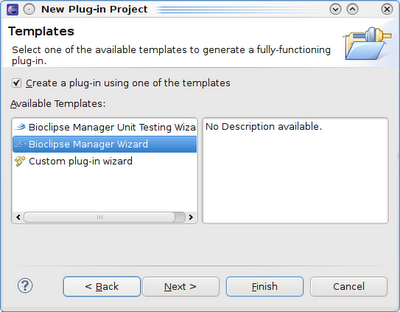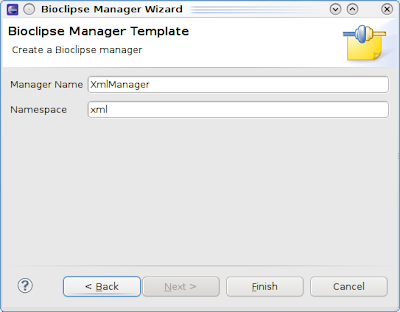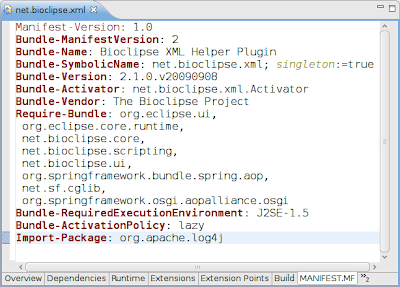Dear Planet Eclipse readers, please take notice of my problem with adding an
Import-Package to the MANIFEST.MF using the Plug-in Wizard templating mechanism. Any suggestions and pointers very much appreciated! I'd really like to remove step 7 from the following tutorial:
Last Friday, the Bioclipse 2.1 development series moved to
Eclipse 3.5, so I had to update the
Bioclipse SDK too, which
we developed earlier.
With a new Eclipse version also comes new screenshots to talk you through the process of setting up a new
Bioclipse manager plugin.
Step 1
Right click in your workspace navigator, and choose
New ->
Project:
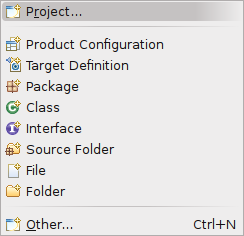 Step 2
Step 2
And select to create a new
Plug-in Project:
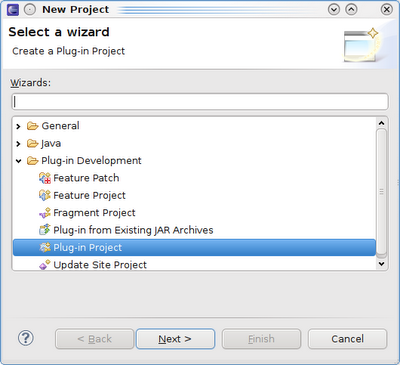 Step 3
Step 3
Give a project name, such as
net.bioclipse.xml:
 Step 4
Step 4
Tune the
ID,
Version,
Name, and
Provider to your liking:
 Step 5
Step 5
Then select
Bioclipse Manager:
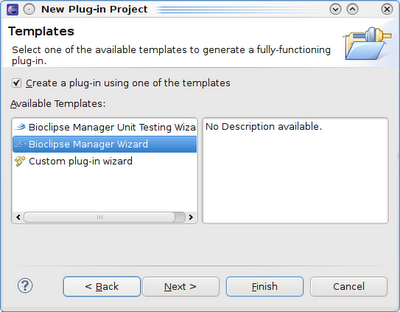 Step 6
Step 6
The next wizard page is specific the the Bioclipse manager, and asks a manager namespace, which will be used as prefix in the JavaScript Console. For example, if I make the namespace
xml, then I will type
xml.someMethod() inside the JavaScript. The default manager name is typically OK by default:
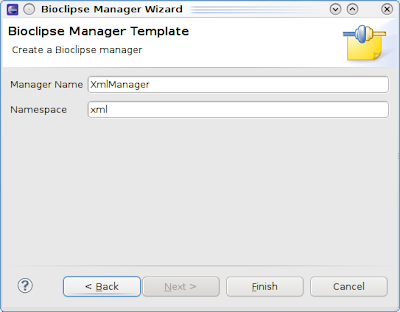
Then click Finish and let Eclipse set up the new project.
Step 7
Because I have not figured out yet how to add
Import-Package to the
MANIFEST.MF programmatically, you will have to do this manually. Add the last line of the next screenshot to the MANIFEST.MF of your new plugin:
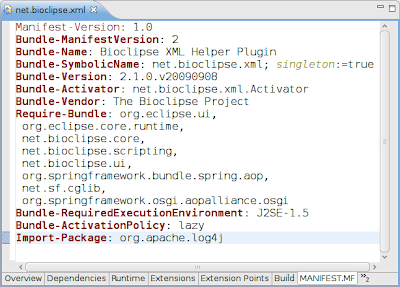 Update
Update: I found a hack to add the
Import-Package programmatically, by overwriting the
execute(IProject project, IPluginModelBase model, IProgressMonitor monitor) in the Template class.